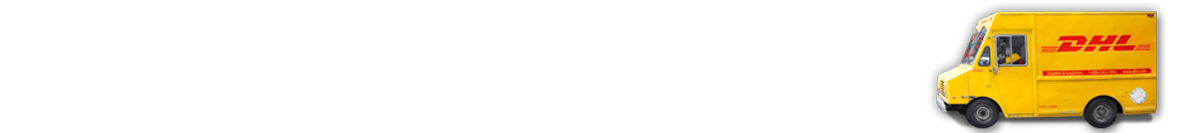Amazon has grown to be the biggest online retailer we’ve ever seen. Their retail value reached about $178 billion in 2017. They’ve become a game-changer in the way other retailers handle their online business (notice the prevalence in free two-day shipping lately?) and have begun competing against UPS and FedEx with their own delivery network.
As amazing as online ordering is, it does come with some drawbacks. Sometimes what you ordered isn’t what you hoped it would be. Items may be defective, not look like the picture, is too large or small, or the item arrives damaged. There are several possible scenarios for why an item needs to be returned to Amazon.
Returning an item through Amazon’s site is fairly quick and easy . . . until you go to your local shipping store and learn they can’t scan the QR code that Amazon emailed you. If you speed through the return process, you’ll likely select the default option that says, “No Printer? No problem, print @ The UPS Store.” This option generates a QR code that gets sent to your email on file. You simply take the QR Code into The UPS Store, show them the code, scan it, and get your items shipped out.
The only problem is not everyone has The UPS Store nearby. Some live in rural areas with the closest location several miles away. So, what can you do?
One option is to contact Amazon and request a shipping label be emailed to you in place of a QR code. Print the label out and take it to any store that offers UPS shipping. This option has fewer steps, but it may take longer to get a representative on the phone and to explain your situation. There is a second option if you prefer to do it yourself.
When you get to the screen asking “How will you mail your return?”, look below the default option for The UPS Store. You should see a list of alternate options or a link with a number for “Other Return Options.” Select that and then choose “UPS Dropoff.” Continue with the return and choose the option to “Email a copy of the label.” You’ll receive an actual shipping label in your email or, if you don’t have a printer available, select the option to send it to a friend (like your neighborhood shipping store!) and they can print it for you. This gives you the option to take your package to any location that offers UPS shipping.
If you do decide to use the QR code, make sure you are going to “The UPS Store.” Just because you see a UPS logo on the outside of the building, it does not mean it’s The UPS Store. There are hubs, Authorized Shipping Outlets, distribution centers, and drop boxes all designed for different purposes. To save yourself time and frustration, call the location you plan to visit to ensure it is a corporate UPS Store that accepts the QR codes.
Don’t let returns become a frustration for you. Visit your local neighborhood shipping store if you need assistance with your returns. You don’t have to get boxed in with the returns process.
We’re here to help you sort it out!